Buxenger - review
Note: It is very important to clarify that Buxenger is not any kind of auto clicker or AutoSurfer program. It does not represent any risk to using and is completely legal.
Reasons why you should use Buxenger
Save your times - Instead of wasting time going back and forth, just add all your ads to a playlist and view them in slideshow to save time. (helping save up to 80% of your work time)
Downline builder - You can get refs for hundreds of PTC sites using Buxenger. When Buxenger refs join PTC sites, they become your direct refs on those sites! (On condition, that you add a link to this site)
Manager - With buxenger you can maintain accounts of hundreds of PTC sites in one place including your earnings and referrals. (You can take notes on each PTC in manually)
Affiliate program - If you become Premium members and yours referrals upgrade you will get 50% of it.
Buxenger Registration and the first steps
After registration click download. You will be redirected to the chrome apps page as shown in the figure below.
(Click on "ADD TO CHROME" for install.)
Click the icon to start the app.
After login click add website button to join or log into a PTC site.
This will open a menu where you can select a PTC site to add him in your list
After registration this PTC site will be added to your list.
If you're already the member of that PTC site, click on "existing" to login.
Buxenger how it is works?
For working on multiple PTC sites at same time, use (Ctrl+click) for select PTC for work.
Note: If the panel does not appear , reload the page (F5)
After end loading ads and enter right answer captcha , click on the Buxenger panel "Show next ads" or buttons (Ctrl+RIGHT) as shown in the figure below.
Note: If the panel does not appear , reload the page (F5)
1) For Free members - It allows you to work on hundreds of PTC and spending a minimum of time
2) For Investors - Comfortable manager for control, all your PTC site in one place
3) For Promoters (Referers) - 50% comission with upgrade referrals, Unlimited referrals






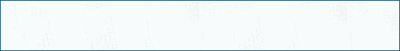








0 komentar:
Posting Komentar